The Apple iPhone is the hardest phone we've had to review, and not just because of the insurmountable hype leading up to its release. The iPhone presents the user with a completely different, engaging and delightful experience, but does a great user experience make a phone great? Over the past month, we've put the phone through our extensive battery of tests, from mountain climbs to drops on city concrete to navigating highways. We even made some phone calls.
Design - Excellent
On the outside, the iPhone looks like no other phone we've seen, not even the LG KE850 Prada phone. The screen is smooth, glassy and completely scratch-proof. We accidentally dropped it onto a concrete sidewalk, and though the metal rim was dented and scratched slightly, the touch screen surface showed not even a hint of scratching. The phone has a menu button, a volume rocker, vibrate switch and a "wake / sleep" button, but every other function is performed on the touch screen. The device is not small. It is thinner, and about an ounce lighter than our Palm Treo 700p, but feels heavy in the hand.
The interface design is stunning. Most have seen it demonstrated in commercials, and we can attest that it looks as smooth, colorful and fast as you could imagine. Overall, it has a very polished feel. Most interface designs are dull beyond the top level. On BlackBerry and Palm OS devices, for instance, digging beneath the Today screen gives you bland applications and long lists of options and menus. Digging on Windows Mobile gives you, well, more Windows. But on the iPhone, every menu, every option shows thought and polish. Drop shadows abound to give objects a 3D look, and every icon seems to swoop on and off the screen in a fluid motion. We have seen phones that we found effectively useful, like the Palm OS. We have seen phones whose interfaces confound us, like almost every Verizon Wireless phone. We have never, until now, been happy to use a phone's interface, or gone back to it to play around, simply to watch it perform. If there is a criticism, it is that every feature requires a few button presses to activate. Though most features get their own button on the home page, there is no dedicated key for, say, messaging or Web browsing. You have to wake the phone, unlock it, press the home key, and go from there.

Using the touch screen is more like dancing than pecking and pressing. On a tiny scale, we quickly found our fingers flashing and flying, flicking pictures and Web pages left and right, pinching them smaller or tossing them away completely. The screen is responsive and tuned, not too sensitive or too numb. The colors are sharp, and the resolution is obviously high, aided not just by more pixels, but by smaller pixels, packed 160 to an inch. In all, though we wouldn't exclude other phone designs, we find the design of the iPhone, including its interface and input method, to be superlative. It is a design against which all other phones will be judged, and most found wanting.
Calling - Good
Call quality on the iPhone was generally good, especially when we were getting strong reception in New York City and New Jersey. On vacation in Wyoming, where we had only a bar or two in some spots, we lost a few calls, though not as many as on our Moto RAZR V3 in the same area. Voices sounded clean, with only a slight hiss behind them, and enough distortion that callers knew we were on a cell phone, but had no trouble understanding every word. The address book on the iPhone is synchronized through iTunes, and worked very well with our Address Book, since we tested the phone on our Apple PowerBook. The contact list lacks the robust selection of fields you'll find on a Windows Mobile or BlackBerry phone, but it was certainly better than a non-smartphone.
The iPhone comes up short for many calling features we require, a sentiment which we'll echo in other areas. For instance, the speakerphone on the iPhone is very quiet, and difficult to hear even in a sealed, moving car. Bluetooth headsets paired easily, but the phone lacks any sort of voice dialing, a feature we especially like while driving. In fact, the iPhone is so difficult to use while driving, it requires far more attention than any other phone we've tested. We strongly recommend saving calls until you're parked. Ringtones may eventually come to the iPhone, but for now you're stuck using Apple's collection of sounds. These are unique and sound great, but they don't beat the gigabytes worth of songs I'd like to use instead, already stored on my iPhone.
Finally, perhaps the best and most innovative feature on the iPhone is the visual voicemail. The voicemail app allows the user to see who called before playing a single message, and to play and delete messages out of order. It is revolutionary, and once we used it, we couldn't stand going back to the standard voicemail on our other carrier. This is a feature that should be standard on every phone.
Messaging - Mediocre
It isn't just the keyboard that holds back the iPhone as a messaging device. The phone lacks MMS (which we hardly use), and instant messaging (which we rely on constantly). The iPhone does use threaded messaging for SMS, which looks good, but it gives you a tiny window in which to type your outgoing message. We like the live, while-you-type integration of the contact list with the recipient field, but were disappointed to find no easy way to send a message to more than one recipient at once. Still, between the lack of instant messaging or real exchange support, the iPhone finds itself lacking features that every respectable messaging phone and smartphone takes for granted.
We've waffled in our feelings about the keyboard, but now we can definitively say that it is a disappointment, and is perhaps unusable for power messaging fans. Typos abound, and even though the autocorrect feature does an admirable job, at top speed we still found plenty of errors left behind. Also, the thinner keyboard in portrait view, as opposed to the wider, landscape keyboard in Safari, is more difficult for typing, though the lack of any tactile feedback never really got under our skin. We wouldn't add hardware keys just yet, we'd like to try the phone with some haptic feedback first, like a quick vibration every time we press a key, just to reassure us.
Camera - Good
Under the best conditions, the camera on the iPhone took solid pictures that were very sharp with great color. However, the camera was only average in fair lighting, and pretty lousy as things grew dim. We found plenty of noise on low-light photographs, and blur when we didn't hold our hands steady. We're not a fan of the cold light of LED flash lights found on other cameraphones, but if we had any control over the lighting and exposure settings, perhaps we could have gotten better results. Instead, Apple offers a single button and an onscreen shutter release, with no other options or visual feedback. It is sad to see that after years absent from the digital camera game, Apple's first reentry seems like such an afterthought, especially with the excellent, simple options built into their consumer computer products, the MacBook and iMac.
Video - Excellent
After a solid month's use, the video iPod features of the iPhone are by far our favorite. With a larger, more crisp screen than the iPod video, movies were much easier to watch over a long period. In one stretch, we watched two feature films and two sitcoms without draining the battery or straining our eyes. The selection of movies on iTunes could be much better, but there are a few gems mixed in, and it didn't take too much digging to find an alternative way to get the DVD movies we own on the iPhone. For streaming video, of course full Flash support would have been nice. While it would have opened up more sites than just YouTube, a lack of Flash doesn't put the iPhone behind any other multimedia phone on the market. YouTube videos look great on the iPhone, and in most cases stream quickly and play smoothly. In an area with strong EDGE, YouTube videos play almost as quickly as they do over Wi-Fi, and even in a sluggish zone, the wait isn't interminable. Though the search tool is nice, but we'd love to be able to log onto our own YouTube accounts, as we miss our personal collection of puppy and cooking videos.
Audio - Excellent
Before the iPhone was released, the iPod and iTunes were our favorite musical duo, and we still haven't seen a better interface on a PMP, or better music management software for any device, phone or otherwise. The iPhone has improved this experience, keeping the best of the iPod's features but improving the interface for the touch screen. Cover Flow, which lets you flick between album covers, is a showpiece for the phone's graphical power. We also like that the iPhone can create playlists, has preset equalizer settings, and lets us scrub to any point in a track by dragging our finger. While there is no stereo Bluetooth, it isn't missed. Though we look for the feature, we've never used a stereo Bluetooth player that was able to maintain a clean connection. We always experienced static and dropouts with stereo Bluetooth, though sound quality can be quite good. Still, we don't think Apple made a mistake by omitting A2DP support. The headphone jack, on the other hand, which doesn't fit most standard 3.5mm plugs, is an egregious error. You must buy a separate, third-party adapter to use most headphones with the iPhone. We hope this is simply a design error that will be fixed before the next generation of the device.
Web browsing and Google Maps - Very good
Let's be clear, the Web browsing experience is excellent, but navigation with Google Maps is simply mediocre. Google Maps is buggy and unreliable. Though it looks better than the same app on other smartphones, the interface, in an attempt to simplify, has removed some of the search options, and search results now come back way off the mark. Often, instead of local business branches, Google Maps identified out-of-state locations hundreds of miles away. For navigating, Google Maps was okay, but is best left in the hands of a copilot to interpret.
The Web browsing experience on the iPhone is the best we've seen on a phone, and better than almost any device not running a full desktop OS. The Nokia N800 Internet Tablet and recent Archos Generation 5 devices hold their own (and are able to play Flash content, something the iPhone cannot) but the iPhone is smaller than either of these devices and is the only cellular phone of the bunch. Pages look perfect on the Safari browser, with crisp pictures and an accurate layout. Navigation is as easy as could be, with very intuitive tapping and scrolling gestures to enlarge pictures and text. Over EDGE the connection was very slow, but at its best it wasn't so much slower than a 3G phone on a laggy day. Over Wi-Fi, the browser screamed along. We like the ability to handle forms and high-security pages, and to accept terms and conditions for browsing closed Wi-Fi networks. We had trouble connecting with our office's WPA Wi-Fi network, but the network has given us trouble on other devices as well, so this may not be the iPhone's fault. Overall, the iPhone is the best Web browsing experience we have had on a phone.
Battery life - Good
We didn't run a straight talk time test of the iPhone. Instead, we used the phone as our regular device for a month, and gave it a subjective score. In our usage, we had to charge the iPhone every night, or it usually wouldn't last the second day. On our long, driving commute, we used an iPod nano for audiobook listening, and kept our iPhone awake for calls and navigating. Occasionally, the phone amazed us, as with the 5+ hours of video on a flight to Wyoming. A few times, it disappointed, like the second day in Jackson, when it died early in the evening after a day of constant mapping and Wi-Fi Web browsing. We wish the battery were replaceable, as we'd definitely carry a spare, but at least options seem to be popping up to replace the battery down the road, once it finally dies out.
Bugs
Like most first-generation devices, the iPhone is a buggy phone. Often, the phone will register full EDGE reception, but won't allow calls or data to go through. Sometimes voice works, but not data. A few times we were kicked out of an application--usually Safari or Google Maps--and back to the Home screen. To its credit, the phone never froze, although Google Maps has crashed on us. On our PowerBook laptop, iTunes often ignores the iPhone's presence, even though iPhoto is only too eager to ask us if we want to download the pictures, so we know the computer can sense its presence. And these are just the bugs we have experienced first hand, as many more have been reported on the Web. Before its release, Apple promised updates to the iPhone, including updates to its feature set. Hopefully, we'll see the resolution of some of these issues as well.
Pros:
Fantastic touch screen. Fun, intuitive interface. Best-in-class audio and video player capabilities.
Cons:
Poor messaging, hampered by a questionable touch keyboard. Lacks some key features. Myriad functions drain battery quicker.
Conclusion:
In judging the iPhone, the question we needed to answer was whether Apple has indeed made a great phone. Well, they have changed the user experience, and what we expect from an interface. But have they made a great phone? They've made the best convergence device, combining the best iPod video with a great Web browser and a full-fledged phone. But is it great? No, not yet, but it will be. The iPhone sets the bar for multimedia phones to come, but it comes up short in many respects, mostly calling and messaging. Had Apple sold the iPhone as a portable media player, it would have been a resounding success, but in many ways its phone capabilities don't live up to the standard set by the rest of the device. Apple is not a company to sit on its laurels and leave a product to stagnate, so we're curious about what the future holds for the iPhone line. In the meantime, though, we think that Apple enthusiasts and people who seem predisposed to love the iPhone will not be disappointed. If you're looking to replace a smartphone, or if you're wary of being ensnared in an unreasonable contract agreement, you might want to wait or look for alternatives. However, if you understand its flaws and aren't bothered by them, you will be delighted by the things it simply does right.
72% Good
Who is it for?
# Dads
# Internet addicts
# Moms
# Multimedia enthusiasts
# Music aficionados
Thursday, November 29, 2007
iphone in review
Monday, November 26, 2007
Review GSM phone Sony Ericsson Z800
Movie Gadget In review
This phone may be old and out dated but what does a few string of Japanese gangster Film have in common in their movie screen???
Yes it's the beautiful and elegant cell phone the Sony Ericson Z800
I have this baby long ago about 4 years back, and I miss it in my palms LOL
Here's a full product review:
Package:
- Handset
- Battery
- Charger
- Manual
- USB-cable
- 64 MB memory card
- CD with softare

Sony Ericsson has gained a reputation of producing phones with the maximum set of functions providing with new standards in every class. The first 3G model Sony Ericsson Z1010 attracted great interest among users and on the market. This device gave life to a whole set of GSM-models and was quite a success itself. The only minus that always roused cavils was the size, since the device can't be called a small one. Though against a background of other UMTS-phones this model didn't look as big, just in the spirit of the time. The V800 came as the second generation relating the Z1010, but it was sold only in the Vodafone network. This stack on the operator was quite conscious since the majority of 3G phones are exclusively operator ones. They can't be found in free sale. The interest to the model was big and even bigger since it couldn't have been bought in many countries and because of the high price. An interesting thing - the more expensive the phone is the more interest it attracts, that is true for famous brands.
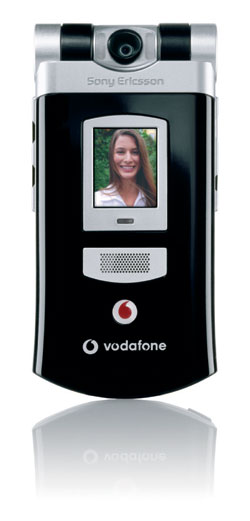


In the beginning of the year Sony Ericsson announced the release of a non-operator version f the V800 called Z800. The difference is in the software than is, naturally, original and not in Vodafone style. Operators' attempts to set the only menu style in all the distributed models lead to the fact a user desire to get rid of this menu. In the majority of cases original menu look better and more comfortable for perception. Other advantages of the mode are not seen at first sight, but come from a long presence of the previous model on the market, that guarantees the absence of rough mistakes in software, some program improvements. An algorithm for processing photos taken by the integrated camera and improved contrast may be referred to the main improvements. We can't say the photos became several times better but slight improvements are observed.

The dimensions remained big (102x49x23.6 mm, 128 grams), having put the device near the P900 you will see it is a bit shorter but thicker. These dimensions are acceptable for the 3G phone today but in the end of the spring and the beginning of the summer they will seem big. The market will be flooded with many 3G devices in small bodies. The tendency will grow by the end of the year; just remember Motorola v1150 (a UMTS variant of V3 RAZR). Comparing the device with Samsung Z110 (closest functional copy) you'll understand the dimensions are typical fort he class. The device is nice to deal with in everyday life; it may be put into the jacket pocket but not into the shirt one. It is a typically men phone not only looking bad in a woman's hand but being quite uncomfortable to hold for them.


In difference to the Z1010 and the majority of modern 3G phones the manufacturers refused an internal camera for video connection but integrated the main one with a rotating mechanism. In this or that way the construction is known by Korean manufacturers and is used by them for several years. The camera may be hidden in a usual condition to prevent from dust and the objective being seen. Light diodes are on both sides of the lens (3 on each side), they serve as a flash. Also the LEDs may be used as lanterns, a separate button responsible for than is on the right side.


The dimensions of the camera module are suitable for integrating a CCD-matrix, but it was refused because of marketing reasons. If you need the maximum photo quality have a look at the S700, the model being considered provides with worthy but middle. Approximately these reasons were brought by the company market specialists.
The external screen is 65K cSTN with the resolution of 101x80 pixels. The screen is practically unreadable in the sun that is typical of such matrixes. No similar problems appear indoors. A photo of a caller is shown at the incoming call, it is possible to make out and also see a number. A service indicator is under the external screen, a loudspeaker hole is also here, it is responsible for reproducing a call melody.
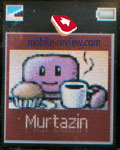

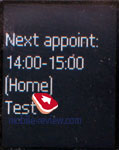



Two separated volume buttons are seen on the left-side surface, an IrDA gap is distinguished with a black plastic in the very end. It is almost placed on the edge of the phone that is sometimes uncomfortable, especially when trying to place another phone having an IrDA gap on the same side nearby. On the other hand that is more comfortable to send data when the receiving phone is in hands.

There is a standard interface connector on the bottom end, the model supports the whole spectrum of the accessories for the phone. A light activating button and a separate camera button are on the right side. The camera works even with the phone closed, no peculiarities.


Opening the device with one hand is possible if having big arms, otherwise it's uncomfortable. Inside you'll see a large 262K TFT screen. The resolution is 176x220 pixels. Principally, the same matrix as in the S700 may be integrated into the phone, and we'll certainly see it in the next devices. An intermediate solution was applied consciously to provide the model with serious differences.
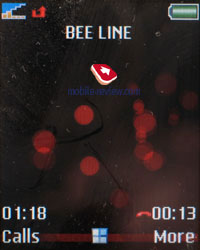
The picture fades in the bright sun but still may be made out. In general the picture quality is rather high, the image looks smooth and bright. Surely the device looses to Samsung and Sharp models. For instance, comparing the same photos on Samsung Z110 and Sony Ericsson Z800 we see the latter loosing. The colours are not as bright, small elements are outlined too sharp making an unpleasant feeling. If not to put the phones near, you won't notice and difference and only direct comparison reveals differences. Despite this fact the screen quality is quite worthy, the device has no many rivals in the parameter for today.



There was plenty of room for a keypad, and thus it allowed not economizing on the size of a button, they are middle and well-distanced. There is a 4D navi button with an OK one inscribed.
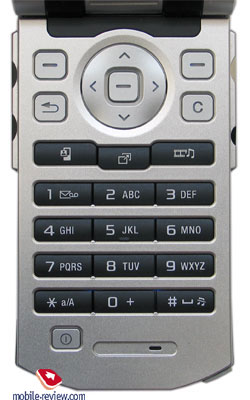
A number keypad is deeply sunk into the body having soft and little key motion. These all makes a pleasant feeling when dialing a number, but the keypad fails in comfort when typing a message in.
The manufacturer claims of a Memory Stick Pro DUO support, at the same time we found no expansion clot outside. That is an evident deterioration as compared with previous models - you have to take a cover off and only then replace the card. Hot change works without problems, memory card of any type are supported, that all allows using the devices as an mp3 player.

There is a 900 mAh Li-Pon battery (BST-33). According to the manufacturer, it is capable of working for up to 240 hours in the standby mode and up to 10 hours of talks. In Moscow the device averagely worked for about 4 days in case of one hour of talks and up to an hour of using other functions a day. If working less with the phone, it will work about 5-6 days. Full recharging takes about 2 hours. We should admit the Z800 is a winner in battery life in its class having twice higher characteristics than the rivals do, it is a great advantage of a model.

Menu
Technologically, the device is a complete copy of the last models by the company in ideology; we failed in finding any changes. The integrated memory capacity forms 5MB that is compensated with a 64MB card included into the kit. Working with the memory card differs from using the internal memory in nothing. You may set personal cal signals, choose melodies for calls from there.
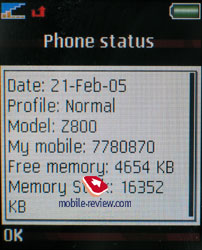
The main menu is represented with four rows with three icons in each. You also may use fast navigation with the number series, and then switching to a necessary item will take some seconds.
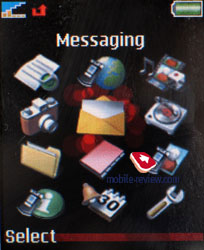
The input convenience remained on the same level, by pressing the # key you will bring up available language list, and be able to switch between them while text input.
The manufacturer decided to take care of additional horizontal theme bookmarks. This means that now when you are in the call list menu, which is called by pressing the Call button, you will see not only the last dialed numbers but gain the ability to switch between bookmarks with last missed/received calls (horizontal joystick presses). In the phone's menu such navigation is used in all possible places, it strongly simplifies usage of phone; menu's ergonomics in this model is extremely high. I'd like to point out those similar horizontal panels present in the phone book, settings menu and several other menu items as well.
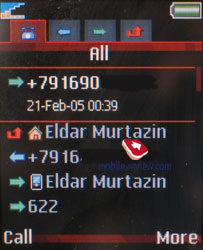
Phone book. As different to the previous models up to 510 names with all the fields filled in are supported. Summing up, we get more than 2000 numbers that are more than enough for the majority of users. And a poll carried out on our site proves the same.







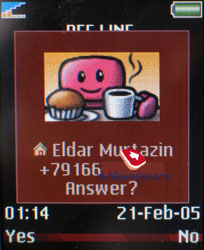
Several phone numbers, e-mail address and other contact information may be kept for a name in the internal memory. In settings you can choose the required fields, as well as sorting by various fields including name, surname, but the input field remains single. Such sorting is important only while transferring data from PC, for phone's entries it's actually useless. For separate names you can setup custom ring tones and own picture, while the incoming call you will hear the custom ring tone, as well as chosen image.
While information input you are free to scroll between bookmarks, on the first one phone number entering and their sorting according to types. Actually this organization reminds Outlook for some reason, it is convenient. Ability to add voice dialing to separate numbers stored under one name was introduced as well, there can be up to 40 of them in total. If you remember, earlier on voice dialing was supported only for names, and you had to make additional voice dialing bookmarks for other phones stored under the same contact.
While viewing the phone book you can scroll the numbers by the horizontal joystick's keypress, as well as watching other information. Of course the default number will be bind by you.
Traditionally the company believes that SIM-card and its memory will be used only in emergency situations, and not for storing information continuously. Viewing the entries on the SIM-card is possible from the separate menu item; they are not displayed in the common entry list.
Messages. All functions are basic for messages; templates and ability to create your own ones are present. For messages storing phone's memory as well as SIM-card's is used. Chat function is supported, on the whole I can say that the features are pretty common for any other phone. Appeared emoticons should be mentioned as well, they are made on a new quality level, and support youth part of the phone.
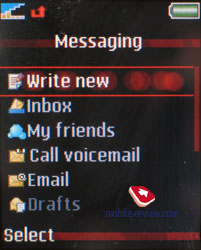

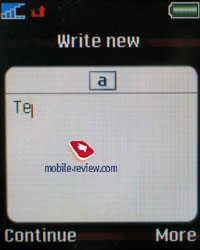


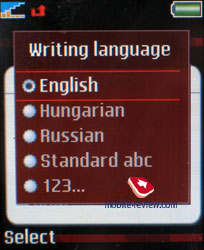

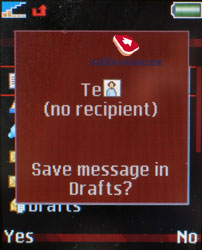

MMS realization deserves to be mentioned as well, you can actually create clips, there are a lot of settings and it is not hard to use them, a truly unique quality that other phones lack.


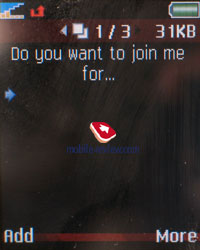
E-Mail client supports sending and receiving messages, all possible encodings are supported.
In this menu Instant Messaging is present as well, sort of ICQ analogue.
Call list. In common list you will see up to 30 entries with date and time assigned to each. Near each of them an icon will explain to what type of call it refers (missed, received, dialed). Besides this in common list additional icons are present, they show if the phone number is present in the phone's memory, or SIM-card's. The list of missed calls can be viewed separately, it can store up to 10 entries. In the same menu item information about cost and length of last, all calls can be viewed. Moving through the separate lists can be made with the help of bookmarks, this actually saves your time greatly.
Entertainment. This menu item contains access to picture album, list of music files. Function MuiscDJ is interesting, although it is rather niche and will not be in demand around most of users. In this editor you can create your own ring tones and edit up to 4 tracks.

A graphical editor for drawing simple pictures is for creative people. Sometimes it helps to while away the time, though mainly the function is unnecessary.
Organizer. In organizer menu a lot of functions are stored at once, first of all - let's review the calendar. There are three types of event view, monthly, weekly and daily. In last case you see the list of all things to do and reminders, in two other modes you will notice the highlighted time with events or the day. Fast transfer to the required year, day and month is present. Everything is pretty simple and traditional, as well as schedule entry. Basically you get the chance to choose one of the 6 icons assigned to the action type, specify the place where it will occur, length and setup reminder (beforehand or in the entered time). I was unable find a way to setup reoccurrence rate; in my samples this feature was not present at all. From the editing menu for separate events you can choose another time and date, and that's it. Reminders work even if the phone is turned off, in case you turn on this function in the settings menu. Pleasant peculiarity of this model is that you can turn on/off automatic switch of profiles after the event had occurred, as well as return to the earlier set profile after the event is over. Basically we get analogue of Time Profile function in Nokia's phones.
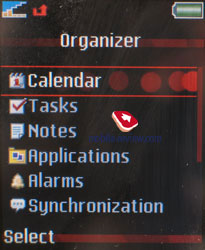
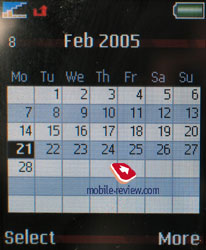

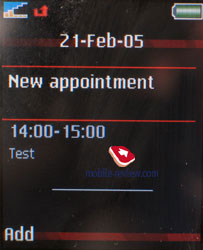
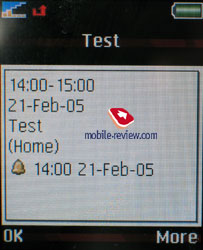
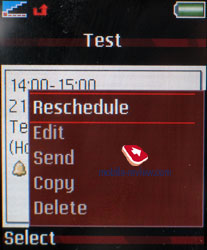
To do list of rather ascetic, only two modes of events, call or reminder. On the other hand this is pretty enough, simplicity has its own advantages as well.
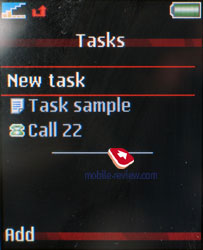
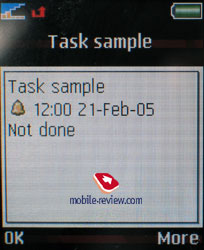
The phone has fully-functional search, which is organized for calendar, you just enter the words (or part of it) and after few seconds see all events which suit for the searched words. Function works very fast even if there are more than 100 entries, fast teleportation to the event is supported as well.
The phone has normal support of sending files to different devices (like always - IrDA, Bluetooth). You just choose the required interval (day, week, or month) and send all entries. I'd like to point out the fact that receiving device must support PIM function in order to receive and display these data files correctly. When we tried to send our own schedule to TV-set it was successful, although it could not be displayed (via IrDA). Same thing can be sent from your office or home PC without any additional software for synchronization.
Notes. The phone supports recording short text notes; in common list first word from each is displayed. This is not always convenient since you have to enter every note with "marker word", in order to remember what it is all about.
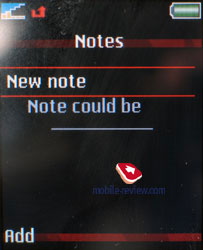
Alarm clocks. The phone has single as well as reoccurring alarm clock, which can be setup by the defined days of week. The alarm clocks will work even if the phone is turned off.
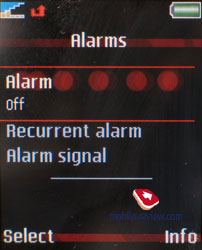
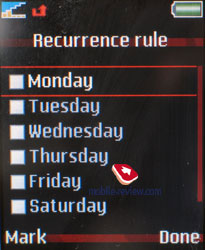
Countdown timer. Everything is pretty simple here, although same thing can be said about the stop-watch, it supports intervals. The phone has code storage, which was loved by many, working with calculator is ordinary.



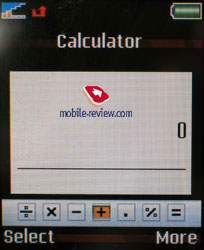
Also a unit converter and a world time function are present.


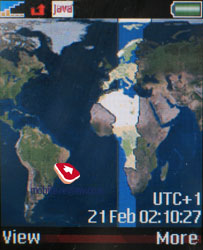
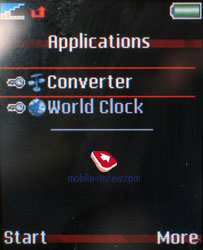
Connectivity. From here you can setup all communication settings of the phone starting with WAP, GPRS and ending with synchronization. The standard usage will not be mentioned, it is pretty obvious, everything works. I'd like to stress that no problems were encountered while synchronizing, synchronization with devices runs smoothly, all profiles are supported.
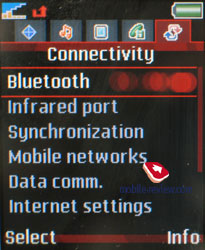
The same menu provides local and remote localization settings, everything is also standard. The device supports the HID profile that allows using it as a remote controller for a computer or other device.
The following Bluetooth profiles are supported:
- Dial-up networking profile
- Generic Access profile
- Generic Object Exchange Profile
- Object Push Profile
- Serial Port Profile
- Handsfree Profile
- Headset Profile
- Synchronization Profile
- Basic Imaging Profile
- File Transfer Profile
- HID Profile
The model differs from Sony Ericsson K600 in the absence of such profiles as SyncML OBEX binding, JSR-82 Java API. That is another sign the model was manufactured much earlier than the K600.
WAP. The browser was given separate menu item's sport, its version is 2.0 and it supports secured transfers, which is important for electronic transactions. With the help of browser you can download new wallpapers, themes, ring tones, everything is available on the original web-site.
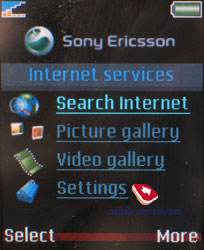
Settings. Basically all settings related to the work with the phone are stored here, partly with the appearance of screens. I will not describe this menu item, since everything is too common. The presence of updated themes should be mentioned though, they actually differ the appearance nicely.
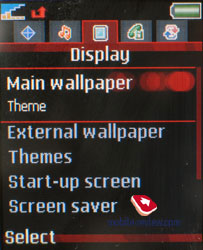
File manager, amount of memory. The user can have about 5 Mb of free space, on which his data, files (pictures, video clips, and applications) can be stored. The manufacturer accounts the user will permanently work with a memory card and thus they try to make it half-stationary preventing from frequent changing.

The phone also gained simple file manager, with its help you can sort files into various folders, create directories in the phone's memory and store files in them. The device may be used for transporting files of any format, everything works without problems. In future you will be able to send files via IrDA and Bluetooth in near future.
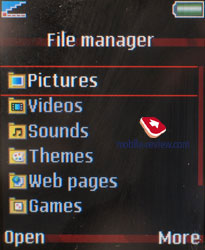
Player. The phone has built-in mp3 file player, as well as 3GP. The player is actually a nice tool for listening to mp3 files. Equalizer setup is present among the other settings (Bass, Voice, Tremble etc), as well as the ability of creating your own settings. Depending on these settings the sound will actually change, this is noticeable. The presence of a memory card turns the Z800 into a fully-functional mp3 player with good quality.

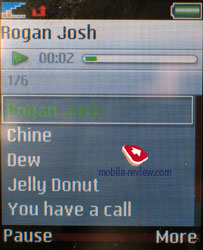

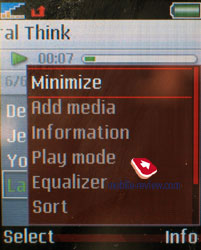
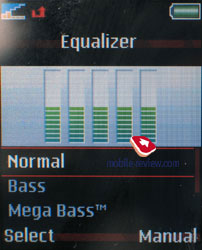
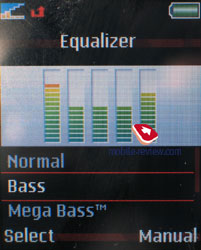
Camera. A 1.3 MP camera is integrated into the phone; in difference to Sony Ericsson S700 the matrix is CMOS that worsens the picture quality even in a sunny day. Noises are clearly seen on indoors photos, especially when lacking lights. The flash is optional (better than in the K600) and making no any influence on the quality of the photos.
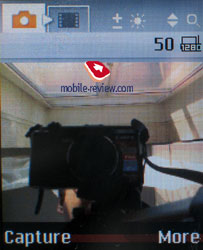
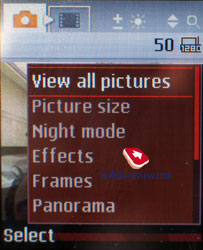

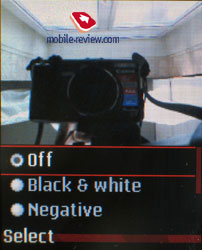
Three possible resolutions are supported - 1280x1024, 640x480, 160x120 pixels. There is no a possibility to choose a compression level, the photos are always of the highest quality.
The camera settings look the following way:
Automatic camera off. When not used the camera turns off automatically in 30 seconds, 1, 2 or 3 minutes.
Shutter sound. You can choose on of the three shutter sounds but not turn the sound off.
White balance. A possibility to choose between an automatic mode or Incandescent, Fluorescent, Daylight, Cloudy.
Light. Backlighting activation, also may be turned on by shifting a left-side cover.
Effects. Several effects may be applied to the photos, they are Negative, Solarize, Sepia, Black & White.
Timer is activated for a certain time period for self shooting.
Night mode is for shooting in the dark. Noises raise on a photo, exposition is increased (you shouldn't move the device in order not to get a blurry photo).
Shooting mode. Normal mode, that is taking usual photos. A multiple mode (Burst 4) allows taking four photos for a series. The last mode is taking photos with frames; there are 14 of them in the phone.
Java. The phone supports Java (MIDP 2.0), as well as 3D-engine, which allows launching truly three-dimensional games (not only Mascot Capsule is supported but JSR-184 also). Some games already known by other models of the company are preinstalled. 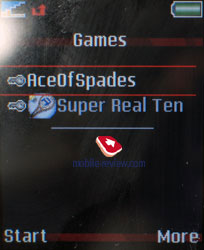 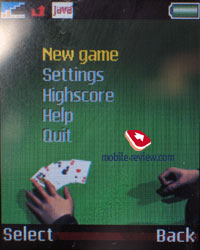 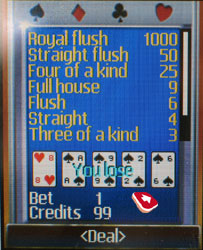 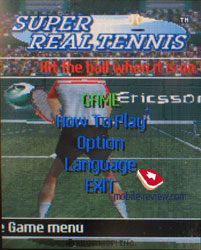   Productivity. We used JBenchmark to measure the device's productivity, and its supporting 3D Java allowed launching a corresponding test. It gave the following results: JBenchmark 3D M3G Version 1.0 Comparing the results with Sony Ericsson K600 we see they are almost the same. That is a typical for today phones productivity level. Only Motorola E1000 is inferior to Sony Ericsson's phones in operating speed. For instance, Siemens 65-series phones have greater performance - about 120 points in average. We do not compare productivity with smartphones, since they will no doubt exceed usual phones. This rather low score is caused by a relatively "row" 3D Java in the model, the company integrated the standard to compete with other manufacturers. The main emphasis of the model is put on Mascot Capsule Engine providing high operating speed and being less resource demanding. Unfortunately, we failed in finding games for 3D Java similar to the preinstalled ones, but subjectively, Mascot Capsule's productivity is much higher. The second version of the test package gave the resulting score of 245. The result is very high and quite comparable with smartphones' operating speed, for instance, the last generation model Nokia 6630 (the bets score was 246). The productivity is also very high and close to the maximum. Indeed, as for the Java virtual machine speed the phone is one of the strongest in its class, even comparable with smartphones. ImpressionsThe device has no problems with the connection quality. The volume of its 72-tones polyphonic call signal is average if having usual midi melodies. It even is lower than in Sony Ericsson K600, K700. Setting midi files seems wrong when supporting mp3 files as a call signal; mp3 compositions are better recognizable and louder. In principle, the volume is a stumbling block of the model, someone will find it low and others will say it's all right. You should better try yourself and form personal opinion. As for me, the main disadvantage of the signal is it has no margin of safety, necessary to set the maximum volume level. A vibrating alert doesn't rectify the situation, since it may be missed if not wearing the phone close to your body, that seems rather unreal considering the dimensions. 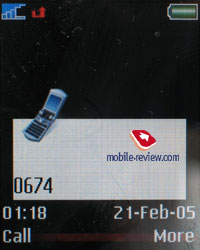 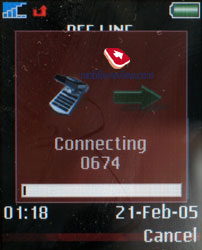 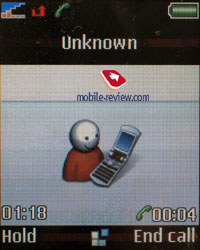 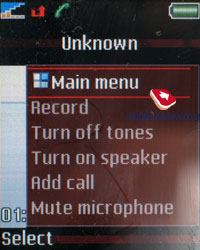 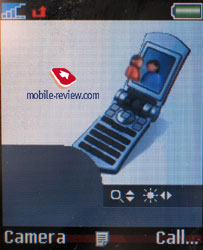 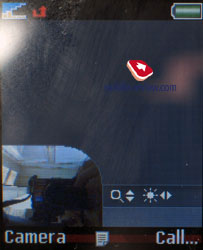 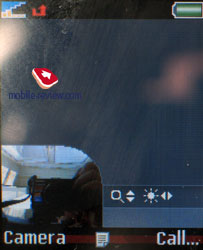 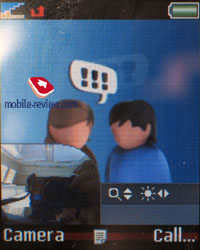 Considering the total phone possibilities, we can claim it is only a reference platform - the model the company perfected its technologies on before integrating into the new ones. Direct USB-connection to a PC, working with a 3D engine, support for many Bluetooth profiles are such technologies. At the launch moment in a Vodafone network the device was very interesting having no direct rivals. Now many of you have already seen a renewed Samsung UMTS-line, the devices are on the same level or even better. The device is primarily interesting for 3G networks; it shouldn't be bought as a usual clamshell, since the price is high and possibilities are good but on a usual level without eminent characteristics. There are models launches offering the same functionality in a smaller body, for instance, the K750i. The phone will appear in the end of April, the beginning of May with the price of 550-600 USD. That will provide stable but not eminent sales. We see no great sense in buying the Z800 in the absence of 3G networks. That is per se a changed S700 with a worse camera, some revisions but no principal changes. The next UMTS-clamshell by the company will appear in September, October 2005, and there is no sense in waiting for it if you need a device now. And thus we get a limited target group of the model. The design and assembling quality are advantages of the phone. | |||
|
| |||
technorati tag as:





